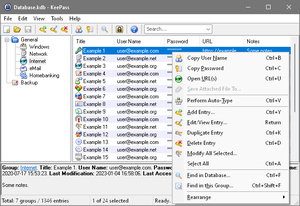
KeePass là chương trình miễn phí, mã nguồn mở dùng để quản lí mật khẩu của bạn 1 cách an toàn nhất. Bạn có thể đặt tất cả các mật khẩu của mình vào 1 cơ sở dữ liệu, và khoá cơ sở dữ liệu đó với 1 mật khẩu duy nhất. Cơ sở dữ liệu sẽ được mã hoá bởi các thuật toán mã hoá bảo mật nhất hiện nay (AES và Twofish) để đảm bảo rằng không ai có thể đọc được những mật khẩu bạn lưu trong đó. Từ giờ trở đi, bạn chỉ cần nhớ 1 mật khẩu duy nhất cho cơ sở dữ liệu đó để truy xuất các mật khẩu còn lại, rất tiện lợi.
KeePass khá dễ sử dụng, bảo mật, hoàn toàn miễn phí và không cần phải cài đặt. Dữ liệu trong cơ sở dữ liệu có thể được xuất ra các định dạng file TXT, HTML, XML hay CSV và có thể nạp vào từ các file có định dạng CSV, CodeWallet(Pro) TXT và Password Safe v2 TXT. Ngoài ra chương trình còn hỗ trợ việc sắp xếp, tìm kiếm, phân nhóm các loại mật khẩu, hỗ trợ tự động sinh mật khẩu và nhiều chức năng khác nữa.
What is KeePass?
Today you need to remember many passwords. You need a password for the Windows network logon, your e-mail account, your homepage’s ftp password, online passwords (like CodeProject member account), etc. etc. etc. The list is endless. Also, you should use different passwords for each account. Because if you use only one password everywhere and someone gets this password you have a problem… A serious problem. The thief would have access to your e-mail account, homepage, etc. Unimaginable.
KeePass is a free/open-source password manager or safe which helps you to manage your passwords in a secure way. You can put all your passwords in one database, which is locked with one master key or a key-disk. So you only have to remember one single master password or insert the key-disk to unlock the whole database. The databases are encrypted using the best and most secure encryption algorithms currently known (AES and Twofish).
Some of the key-features of KeePass:
Highly encrypted databases
Support of master passwords and key-disks
Runs on all Windows operating systems and doesn’t need to be installed
Export password list to TXT, HTML, XML or CSV files
Import from CSV, CodeWallet(Pro) TXT and Password Safe v2 TXT files
Easy database transfer
Support of password groups
Time fields support
Auto-Type, global auto-type hot-key and drag-n-drop support
Fast copy fields to the Windows clipboard
Searching and sorting
Multi-language translation support
Strong random password generator
Low memory requirement
It’s open-source!
Is it really free?
Yes, KeePass is really free, and more than that: it is open-source (OSI certified). You can have a look at its full source and for example check if the encryption algorithms are implemented correctly.
Download :
- Trích dẫn :
- Setup:
[You must be registered and logged in to see this link.]
Portable:
[You must be registered and logged in to see this link.]



